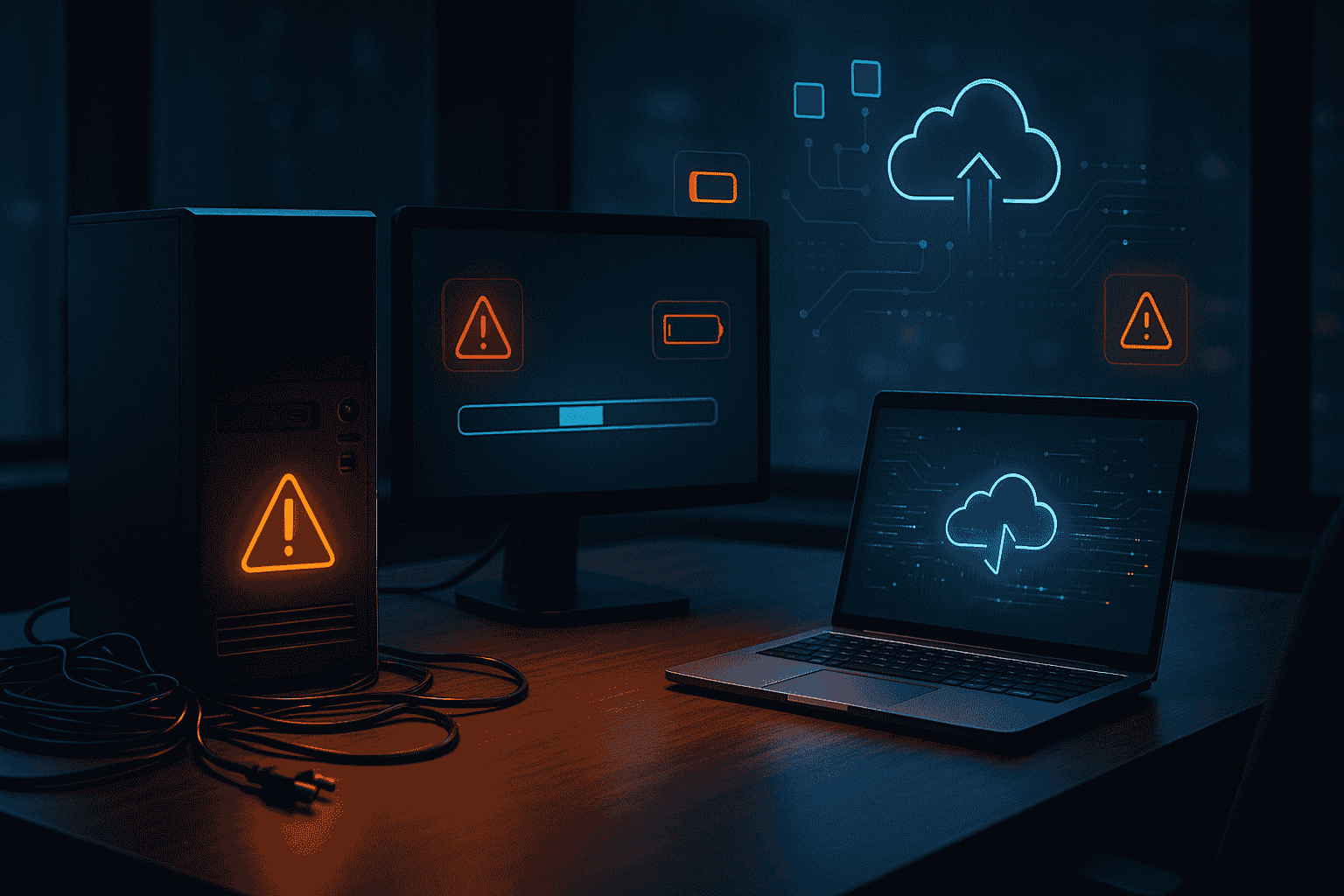
At first, hanging on to old technology for as long as possible seems like a great way to stretch your IT budget. However, the cost of doing so is much higher than simply replacing the tech. Continuing to use old hardware and outdated software can cost your business in productivity, budget, and security.
There are a few ways that outdated technology is costing your business. First, old systems move more slowly, causing your team to move slower and impacting productivity. These systems can also fail completely, causing unexpected downtime and putting a major dent in your deliverables.
There’s also the risk factor to consider. Outdated software and hardware are more vulnerable to cyberattacks, because they are no longer being patched to protect against known vulnerabilities. Hackers can exploit these vulnerabilities and access your business’s data. That’s why it's so important to update to the latest software or hardware to stay secure. Because of this latent risk, your business also runs the risk of failing compliance audits.
Here are a few signs it’s time to upgrade your technology:
Here are a few signs it’s time to upgrade your technology:
Windows 10 is rapidly approaching the end of its life; Microsoft will end support for it in October 2025. This means any new vulnerabilities will no longer be patched by security updates. Continuing to use Windows 10 past its end-of-life date is a major cybersecurity and compliance risk. To keep your business protected, start planning your upgrade path now and make the switch to Windows 11.
Frequent crashes and lagging systems aren’t just annoyances; they’re also indicators that your technology is failing. Slow systems, crashes, frustrated team members, and constant tech support add up – and mean a significant impact on your productivity.
If you’re still using legacy software, it may not integrate with mobile apps or cloud platforms. This limits your ability to adopt new technologies, serve clients efficiently, and scale your business.
If your team’s computers are taking ages to boot up, freeze, or crash during video calls, they’re slowing down your entire workflow. At the end of the day, time is money. Inefficient systems harm both. Devices more than three to five years old should be audited for performance and energy efficiency to ensure they aren’t having a negative effect on your productivity and energy consumption.
If your business’s firewall or antivirus hasn’t been updated in years, you’re taking serious risks with your data. Cyberthreats evolve quickly; to keep your business safe, your defenses need to evolve too. Outdated systems are often the first point of entry for ransomware attacks.
If you’re worried that upgrading tech will break the bank, we hear you. But hanging on to slow, outdated systems can cost more in lost productivity, security gaps, and patchwork fixes. The good news is that there are plenty of affordable, strategic upgrade paths to keep your business running smoothly without blowing your budget.
If you’re looking for a knowledgeable team of professionals to help you navigate the transition to new technology – and alert you when things are out-of-date – get in touch with our team to schedule a FREE 10-Minute Discovery Call. During this quick conversation, we’ll be able to map out the next steps to take to keep your business secure, productive, and cost-effective. To schedule, call us at <<XXX-XXX-XXXX>> or click here.

.jpg)
